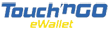Dear customers, do you know how to top up Mobile Legends with zGold-MOLPoints or zGold-MOLPoints Direct Top Up?
Here is the step-by-step guide for you!
Firstly, here is the countries available to use zGold-MOLPoints top up Mobile Legends:
Malaysia
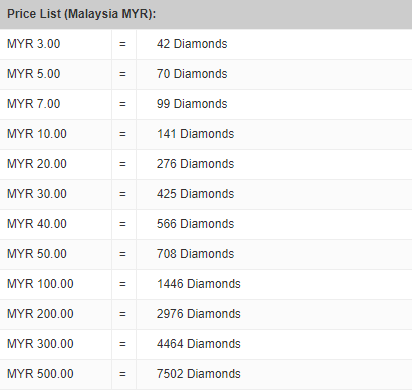
Indonesia
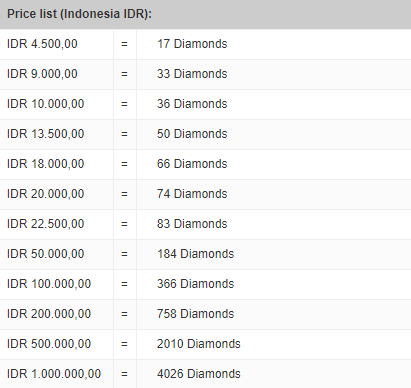
Singapore

Philippines
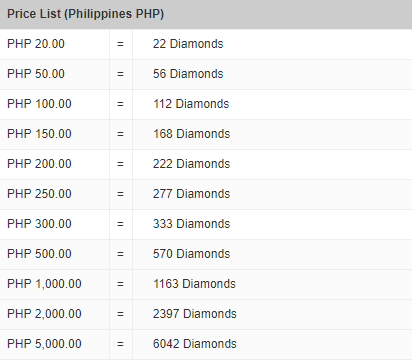
How to top up Mobile Legends with zGold-MOLPoints? Below is the steps:
Step 1: Buy zGold-MOLPoints PIN (Global) / zGold-MOLPoints Direct Top Up (Only applicable to Malaysia)
You can buy zGold-MOLPoints by clicking links below:
For all country:
Buy zGold-MOLPoints PIN (Global)
For Malaysia only:
Buy zGold-MOLPoints
Buy zGold-MOLPoints Direct Top Up
**After purchased, give our customer service your order number and collect your Serial Number and PIN.
Step 2: Go to Mobile Legends Top Up site
Click here to redirect to Mobile Legends Top Up site and select your specific country.
Step 3: Select zGold-MOLPoints Direct Top Up
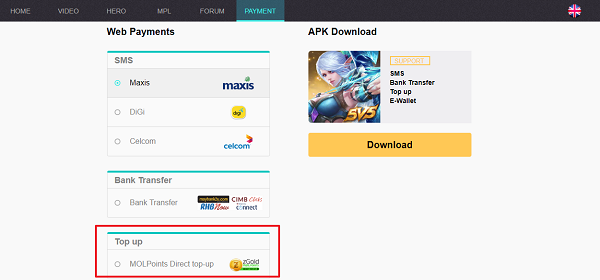
Step 4: Key in your User ID, then the Seriel Number and PIN which given by our customer service.
**Notes: Click on your avatar in the top left corner of the main game screen to find your User ID, e.g. 12345678(1234).
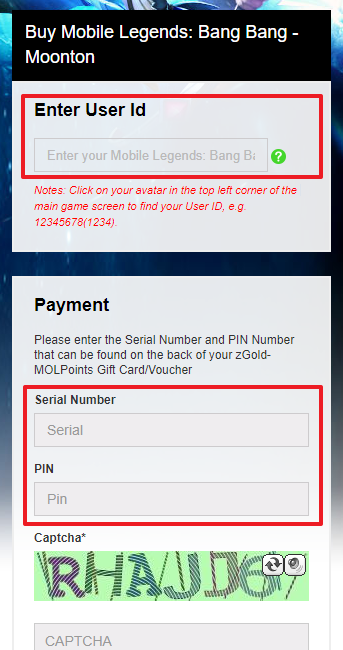
Step 5: Enjoy your EXTRA Diamonds in game =D
Hope you enjoy with this special guide!
If there are any problems, please don't hesitate to contact our Customer Service, we are always there for you =D