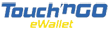Special rewards for Garena Free Fire top up! What you need to do is top up with zGold-MOLPoints to claim your rewards!
How to do? Here is the guide for you!
Step 1:
Go to https://shop.garena.my/new/app
Step 2:
Select Garena Free Fire and login with your player ID
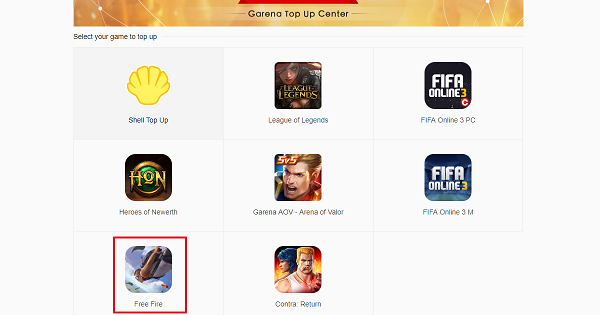
**You can find your player ID at your in-game profile

Step 3:
Select MOL card top up and proceed to payment
**Decide how much zGold-MOLPoints direct top up you need from the price list
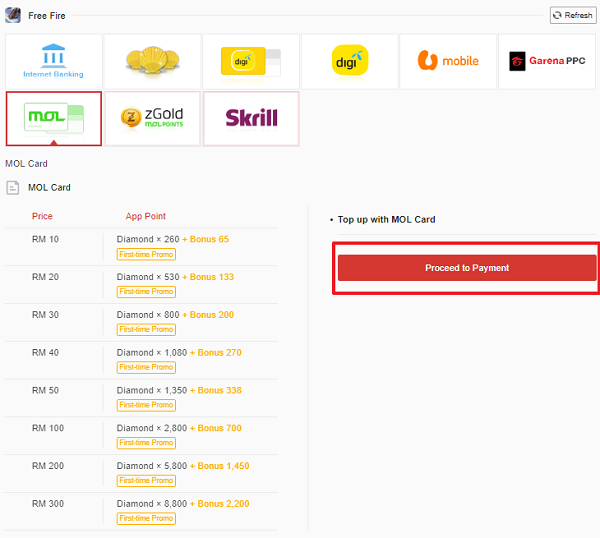
Step 4:
Key in your zGold-MOLPoints direct top up's Serial number and Pin
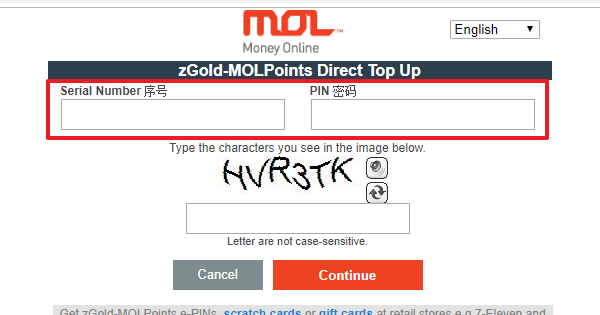
Where to buy zGold-MOLPoints direct top up?
Click here to buy zGold-MOLPoints direct top up
**Buy similar value with the price list shown
What do you think about this guidance? Is it good for you? You can leave us a feedback at comment below =D
If there are any problems, please don't hesitate to contact our Customer Service, we are always there for you =D